How to repurpose Youtube videos to TikToks
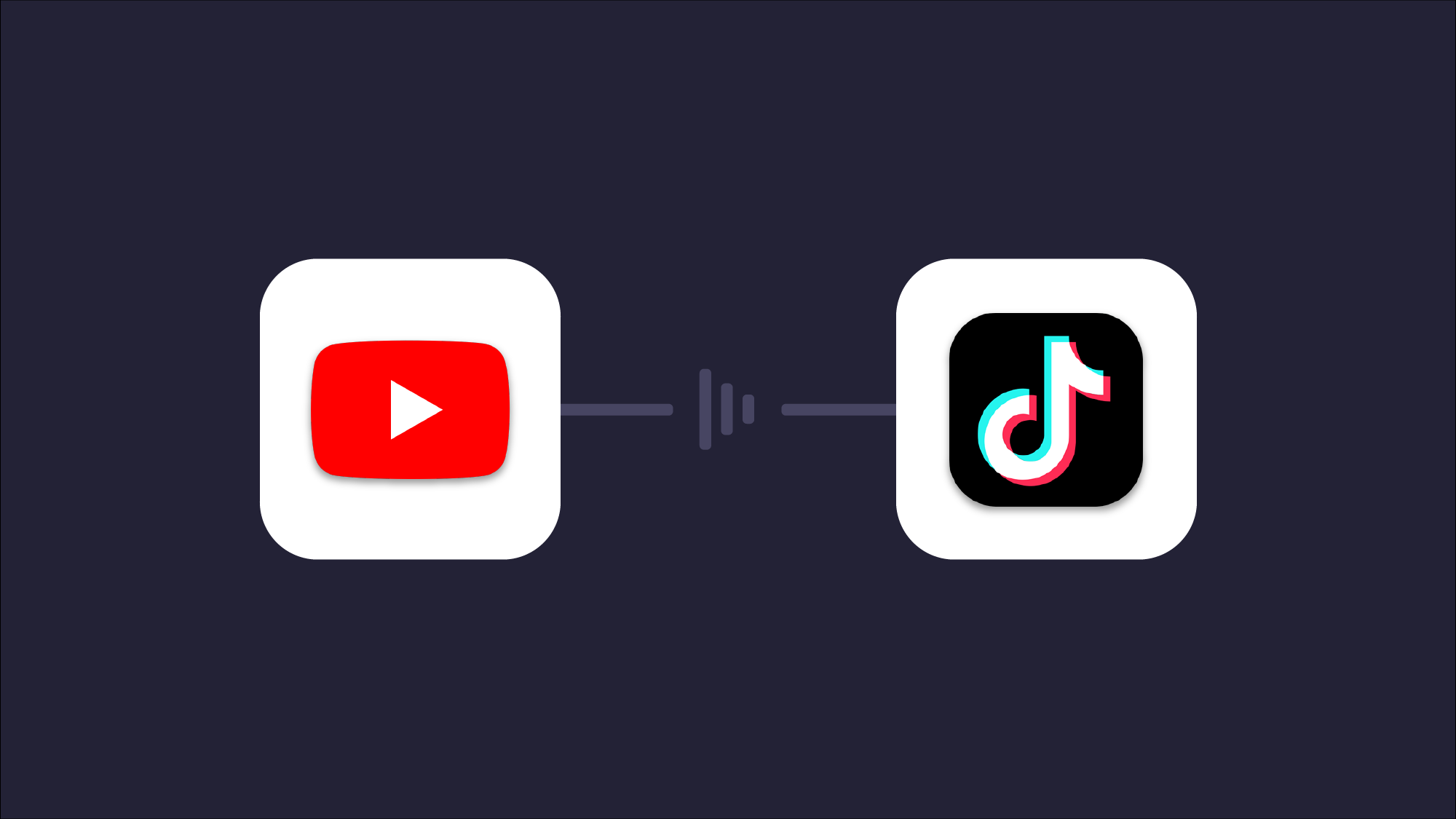
To repurpose a YouTube video to TikTok, you can follow these steps:
- Download the YouTube video to your device.
- Open the TikTok app and tap on the "+" icon to create a new video.
- Select the "Upload" option and select the YouTube video that you downloaded.
- Trim the video to the desired length for TikTok (up to 60 seconds).
- Add music or other audio, effects, and text as desired.
- Share your repurposed video on TikTok.
It's important to keep in mind that TikTok's video format is vertical, where as YouTube's is horizontal, so you may want to crop and adjust accordingly or re-render the video for vertical alignment. And you should also double check for copyright issues and mention the original source of your repurposed video.
